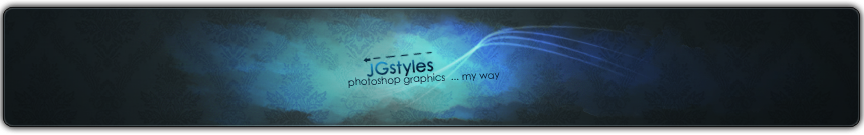okay so we just realized that the font on my cards is fucked up and i dont know how to change it. I've been looking but i just cant seem to find where that information might be and wayne said that you would know how because you had a similar problem.
2 posters
HALP!!!!

Rhizka- Posts : 37
Join date : 2011-06-25
- Post n°2
 Re: HALP!!!!
Re: HALP!!!!
There's a good chance you don't have the font on your computer so what programs will do is that they'll pick a font in a similar family which is probably (if like in my case) a font that is actually San Sarif which looks awful on magic cards, especially with small text.
Either way the font you want I believe is MPlatntin... I'm really not sure.
Open your MSE folder.
Go into data or whatever it's called. Find the folder for the modern style card and open that folder. Find a file called "style" it should come up without knowing a default application for it.
Open the style fil.e with notepad. There's going to be a whole lot of text regaurding formattting.
Control+F to find the text "font" you'll need to explore the fonts until you find a header which says "Rules text" (you can also try searching for that) and then there'll be a "font" section where it states which font it is and the point size of the font, etc. The font is something like MPlantin, maybe? Something sort of like that. Just good the font with the word "download" and you should be able to get it for free, probably from Dafont or from Font101
Download that font and install it (it's really simple, basically like running an exe. It's just a font application which installs itself after you activate it like an exe.)
Restart MSE and it should work
Either way the font you want I believe is MPlatntin... I'm really not sure.
Open your MSE folder.
Go into data or whatever it's called. Find the folder for the modern style card and open that folder. Find a file called "style" it should come up without knowing a default application for it.
Open the style fil.e with notepad. There's going to be a whole lot of text regaurding formattting.
Control+F to find the text "font" you'll need to explore the fonts until you find a header which says "Rules text" (you can also try searching for that) and then there'll be a "font" section where it states which font it is and the point size of the font, etc. The font is something like MPlantin, maybe? Something sort of like that. Just good the font with the word "download" and you should be able to get it for free, probably from Dafont or from Font101
Download that font and install it (it's really simple, basically like running an exe. It's just a font application which installs itself after you activate it like an exe.)
Restart MSE and it should work

NefariousJester- Posts : 17
Join date : 2011-06-25
- Post n°3
 Re: HALP!!!!
Re: HALP!!!!
Woot! thank you very much. now my cards look normal 
|
|
|